

Select Start > Settings > Accounts and then select Family & other users. The first time someone signs in using the account, Windows will create user folders and finish setting things up After clicking Next, you're kicked back to the Accounts screen you saw earlier, but your new user account should now be listed. Type a username, password, and password hint, and then click Next. The user's profile will be created by the OS as a template. Type the following command (replacing and with your information): runas /env /profile. In the right pane, type a username and password for the new administrator account you want to create Windows - Create a user profile without logging in as the user 1. Click the Create new Administrator user link in the left pane. Browse to the Windows folder on your local hard drive and click OK. net user Clara abc /ad In the Password Renew window, click Select a target in the bottom right. For example, if you want to create administrator Clara and password abc for Windows 10, just need to type following command line and press Enter.
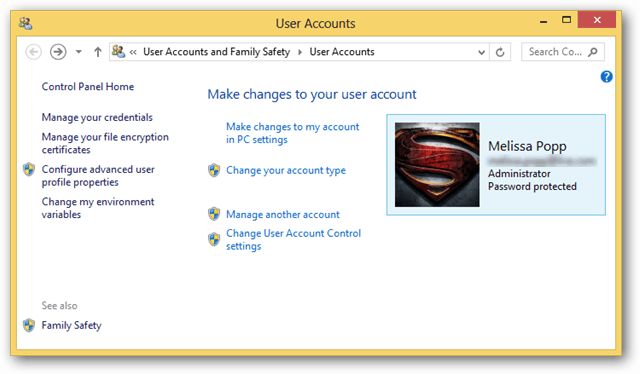
How to add another user on windows 8 windows 10#
Step 2: Create new administrator account in Windows 10 with command line. On Windows 10 screen, click the icon of Utility Manager and Command Prompt will run instead. On the next page, click 'Add a user without a Microsoft Account'. At the bottom, choose 'I don't have this person's sign in Information'. Enter a username, type the account's password twice, enter a clue and select Next. Select Add a user without a Microsoft account. Select I don't have this person's sign-in information. How do I create a new user on Windows 10 without logging in? Tap the Windows icon.copy d:\windows\system32\cmd.exe d:\windows\system32\utilman.ex istrator on Windows 10 without Logging in via Command Prompt You will need to insert this command first - move d:\windows\system32\utilman.exe d:\ Then, you will need to paste the following command.
How to add another user on windows 8 how to#
Home Windows 10 create new user without logging in How to Create A New Administrator User on Windows 10


 0 kommentar(er)
0 kommentar(er)
